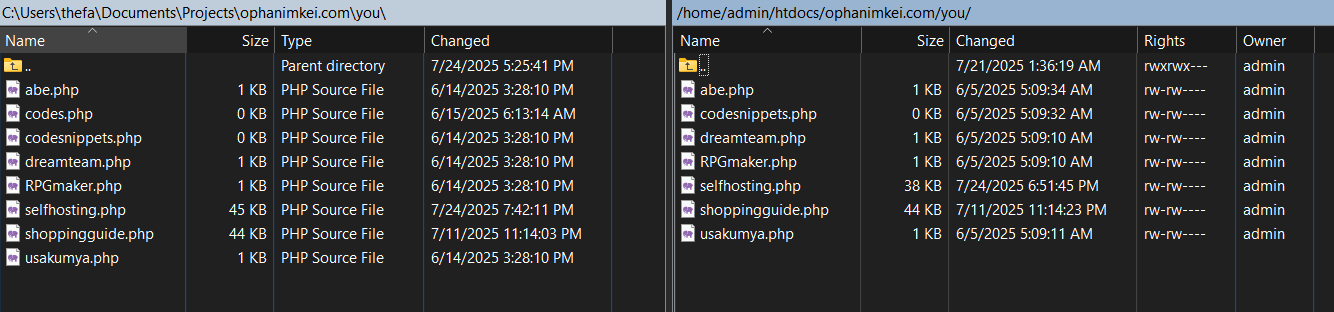Hello. I’m going to make a server quick start guide (quick as in, it's still pretty long but easier than learning alone, right?) It is quick start but server stuff is kind of annoying, so you should probably do this in multiple sessions. Also, please thank Kail (starbage) for letting me walk through this with him and drawing the so so cutes image.
But I will have a table of contents. This guide is also aimed at people who have a little bit of web developer experience and want to move onto a host / get PHP access,but newbies can start here too.
This server will walk you through getting a server, setting it up with the terminal, and having access to a panel that you can use that’s free!
Also I guarantee you know someone with a server, so if you get lost in the weeds, you should ask them. Even if their an asshole about it as linux users can be (<-- love you as an asshole linux user <3 Googling this is hard, so it’s really not as simple as ‘googling it’ unfortunately which is why I got off my ass and wrote this.
What is a VPS? What is Self Hosting?
Well, everything on the internet is hosted on a computer or a server. Basic examples of things we use the word server in that will make this obvious is like a Minecraft server. That’s hosted on the same thing you’ll be using.
Some servers/physical machines are owned by someone else. These are virtual private servers. I know it sounds scary to rely on someone else, but keep in mind, everything on the internet is hosted on a server. Porn sites, imageboards, fediverse instances, manga sites, etcetera. And, also, you have all of your files locally on your machine if you follow this guide, so you’ll always be able to revive very easily. Your url will always be the same too, so even if one server goes down or a corporation goes insane, you always have options.
Disclaimer/My Own Philisophies
There are server hosts specifically geared towards web hosting, but I don't really like them. This is for cheap barebones servers where you do most of the work yourself. I believe this to me optimal because a lot of my friends are artists. We need large bandwidths, ability to upload large game files/zips, etc etc. This is why I am doing it this way as most webhosts use some kind of Panel like cpanel or are much more limited.
Popular hosts such as Neocities are not server hosts by the way- they are web hosts, and they're so cheap because of it's limitations. Teacake has low bandwidths / storage. A server gives you a lot of power, especially a nice one. Strong bandwidths, lots of storage, and really cheap. The drawback is setting up everything yourself. But well, I have a lot of things here, and transferring website files from one server to another is easy, especially with some stuff in the QOL section. That's why controversial forums that are kicked off their main server manage to come back.
And who knows.. Maybe you will learn to love servers.. maybe you'll end up just using it as an extra hard drive haha.
I hope to make a video tutorial at some point. I'd have to purchase another server to show things off on. If you have any questions, you're free to ask me, but well I am just a girl.
Social Media Posts
Lastly, I request, for my own philosophy/beliefs about the world that you share the posts on socials, so more people know they aren't trapped in social media hell forever. We cannot get out of social media prison if people on social media don't know about it, and I hope people with larger followings/resources can use this guide. Here are the links:
Twitter | Bluesky | Tumblr | Fediverse (Mastodon, Misskey, Pleroma, Etc)
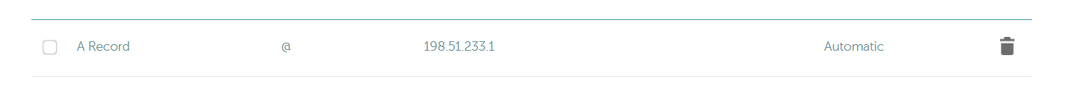
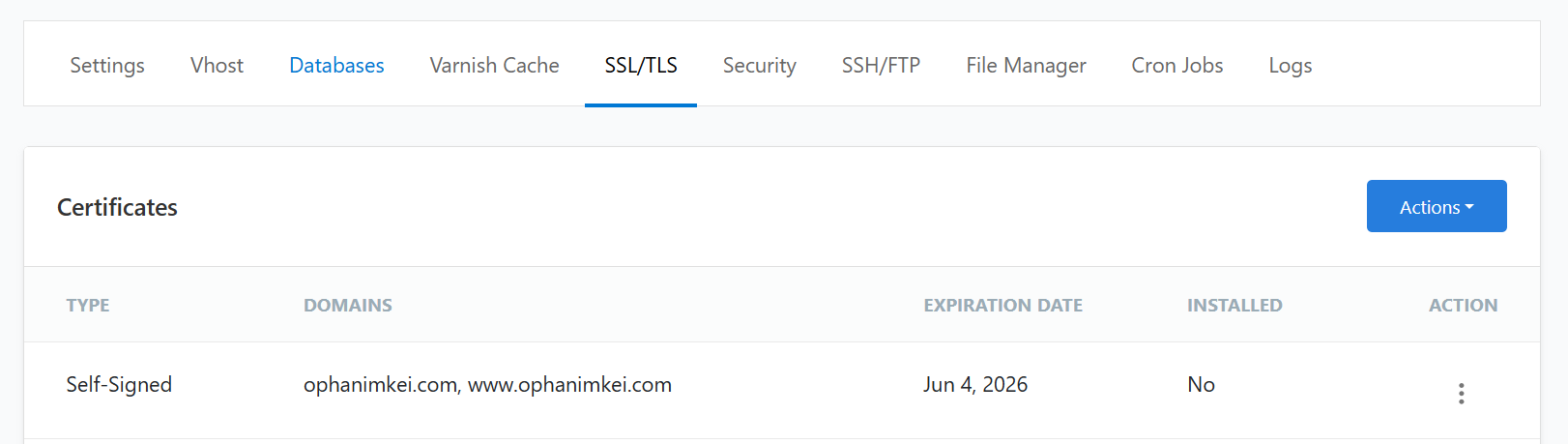 you need to do this by the way lol
you need to do this by the way lol